Tagged: social media
What to Say on Social Media for International Women’s Day 2020
- by Alyson Shane
Is your business ready to celebrate International Women's Day 2020?
Sunday, March 8 2020 is International Women's Day (or 'IWD'), an annual celebration of the important contributions women make to our businesses and communities, and to reflect on the work that's still needed to build towards a truly equal and equitable society.
As businesses, this is our opportunity to lend our voices to an important discussion. But that doesn't mean we should be happy with just ReTweeting someone else's post, or throwing up a generic "Happy IWD 2020" post and calling it a day.
It's more important than ever for businesses to find ways to tell stories about their brand, and leading the discussion with your own content articulates a strong point of view while also showcasing your brand's core values and purpose across your social media.
Luckily, it's easier than ever to tell thoughtful stories on social media. Here's how you can capitalize on storytelling for International Women's Day 2020:
1. Get Input From Women in Your Company
The first thing you need to do to prepare to celebrate IWD 2020 is to talk to the women in your business about the key challenges they feel need to be addressed to achieve equality in the workplace.
Whether that's not being talked-over by male colleagues, trying to succeed in male-dominated industries, or figuring out how to carve out a career path, the women you work with probably have strong feelings on these topics that you can draw from to create honest and appropriate content for the day.
Remember: "diversity" doesn't just apply to gender. Make a point to talk to women from diverse ethnic backgrounds, sexual orientations, and across age groups to get as much information and insight as you can.
2. Increase Value by Being Specific
Anyone social media manager knows how easy it is to craft a post that says "Happy International Women's Day! We support diversity in the workplace" and consider the job done.
While this type of post may get you a few likes, but a generic post doesn't add to the larger conversation about equality, women's rights, or addressing diversity in the workplace.
A more generic post also suggests that you haven't taken the time to understand the event besides looking into which hashtag is being used this year.
Consider that International Women's Day has a history that dates back to the early 1900s, and has been highlighting women's rights and achievements since before diversity and inclusion became a priority in many companies.
Considering how long it's been celebrated, it probably comes as no surprise that how we celebrate International Women's Day changes from year to year. This year the theme is "Each for Equal" - here's what their website says:
An equal world is an enabled world.
Individually, we're all responsible for our own thoughts and actions - all day, every day.
We can actively choose to challenge stereotypes, fight bias, broaden perceptions, improve situations and celebrate women's achievements.
Collectively, each one of us can help create a gender equal world.
Let's all be #EachforEqual.
Your social media strategy should speak directly to how your business is working to create a more equal world for everyone.
That could mean hiring more women, creating a mentorship or peer-networking program, or participating in conferences that focus on women in business, like SHEday here in Manitoba.
You should also consider using the 2020 hashtag #EachforEqual to show that you're speaking specifically to this year's event, as well as ongoing, more general hashtags like #IWD and #IWD2020 to make sure your posts are included in searches for similar kinds of content.
3. Be Creative With Your Creative
One of the keys to being successful this IWD is to do a little pre-planning to help save time (ad sanity) before March 8th.
For example, instead of posting a single image or post, develop a series of posts that can be added to your Facebook, Twitter, or Instagram profiles (bonus points if you use Instagram Stories to share your International Women's Day stories!)
While planning your creative, remember that different social networks favour different kinds of content.
For example, while a post featuring short text with an image and a URL leading back to your website is perfect for Twitter, Instagram's layout requires a stronger visual strategy and doesn't let you link to URLs in the body of your posts.
Once you've decided which social platforms to post to, take time to tailor your messages to each platform's requirements so they stand out and shine.
Walk the Walk
This year's theme for International Women's Day 2020 is "Each for Equal," and that doesn't just mean posting about quality for 24 hours and then ignoring these values until the same time next year.
Use International Women's Day as an opportunity to share how your business is addressing diversity issues in the workplace, and keep the conversation going - not just on social media, but around the board room table.
Take the time to listen to the women in your organization are saying, and use International Women's Day 2020 day as an opportunity to show that you're committed to a more balanced, equal future for everyone.
Want help developing a digital marketing strategy that tells your company's story on social media? Drop us a line.
You can also tweet at us, follow us on LinkedIn, and connect on Instagram.
Looking to stay up-to-date with our posts? Subscribe to our newsletter.
**This post was originally published for International Women's Day 2019, and has been updated to include new and relevant info.**
20+ Useful Marketing Terms to Help You Grow Your Business
- by Alyson Shane
Do you struggle to understand the marketing jargon you read online?
If so, you’re not alone. Many of the business owners we talk to and work with give us blank stares when we start talking about SERP rankings or keyword proximity.
That’s why we compiled this handy list of 20+ marketing terms to help you grow your business.
These are the expressions that seem to stump people the most often, all listed in one handy place.
If you’re a business owner who wants to develop a deeper understanding of how to market your business online, then keep reading:
20+ Useful Marketing Terms to Help You Grow Your Business
1. Application Programming Interface (API)
APIs are rules in programming that determine how an application extracts information. Essentially, APIs act as windows into a software program that allows other programs to interact with it without accessing the entire code database.
We typically encounter APIs in digital marketing when sharing information on social media. The Facebook API, for example, is the set of rules programmers need to follow when writing their code so that websites can interact with elements of Facebook.
Similarly, there’s the Twitter API, LinkedIn API… you get the idea.
2. Business-to-Business (B2B)
The term used to refer to businesses that sell to other businesses. Examples include Salesforce, Google, and HubSpot.
3. Business-to-Consumer (B2C)
The term used to describe companies that sell to consumers. Examples include Apple, Amazon, Netflix, and Spotify.
4. Buyer Personas
Buyer personas are exactly what they sound like: they’re fake people you create in order to develop a better understanding of different customer types.
Many businesses are tempted to say “everyone is our customer,” but that’s an over-simplification. Even if your business serves a variety of demographics, like Amazon or Netflix, there are still specific areas about different customer types you can dig into in order to better understand your customers’ needs, and how they vary depending on the category they fall into.
Ready to start building your own buyer personas? Click here to use our free guide.
5. Call-to-Action (CTA)
A call-to-action (CTA) a web link (text, image, button, etc.) that encourages a website visitor to take a specific action, such as signing up for a newsletter or contacting a sales rep. Some examples include:
- Subscribe now
- Download our free PDF
- Contact us
CTAs are how marketers move potential customers through various stages of the sales funnel by enticing them to take the action we want them to take.
6. Churn Rate
Your “churn” is a metric that measures how many of your customers you retain, and at what value. This metric is especially important for companies that rely on a monthly recurring revenue (MRR) model.
Calculating churn is easy: take the number of customers you lost during a specific time frame, and divide that by the total number of customers that you had at the start of the time frame (don’t include any new sales.)
For example, if a business had 1000 customers at the start of January 2020, but they only have 750 customers by the end of the month (excluding new customers gained), their churn rate would be (1000-250)/1000 = 750/1000 = 25% churn rate.
7. Clickthrough Rate (CTR)
Your clickthrough rate is the percentage of your audience who “clicks through” from one part of your marketing campaign to the next.
To calculate your CTR, just divide the total number of clicks that your page or CTA has received by the number of opportunities people had to click (emails sent, total number of pageviews, etc.)
8. Cost-per-Acquisition (CPA)
CPA is a sales-based measurement that identifies the total marketing spend needed to move a lead (potential customer) from Awareness to Decision stage in the sales funnel.
CPA is useful when applied to marketing because it’s essentially on par with ROI (return on investment) and can be a strong indicator of long-term success in a lead generation campaign. To calculate your cost-per-acquisition, divide the total campaign/channel spend by the number of new customers acquired from that campaign or channel.
By working to lower and optimize your CPA, marketers can respond to challenges in a campaign quickly, which makes their campaigns more cost-efficient in the long term.
9. Cost-per-Click (CPC)
Cost-per-Click (CPC) is an ad model used to drive traffic to websites where a business pays a publisher (usually a search engine or social network) whenever the ad is clicked.
Calculating your CPC is easy: just divide the total cost of your clicks by the total number of clicks.
CPC is sometimes used interchangeably with pay-per-click (PPC) marketing, though most marketers use PPC to refer specifically to marketing through Google Ads, and CPC to refer to the process of calculating a click-through rate.
10. Cost-per-Impression (CPM)
Cost-per-Impression (CPM, or cost-per-mille) is the rate that your business pays per 1000 views of your ad.
If the goal of your ad campaign isn’t to generate click-throughs, but is more about getting as many eyeballs on your ad as possible, then you can select this option and only pay when your ad is displayed in front of someone.
Each time an ad appears in front of a user counts as one impression.
11. Custom Audiences
Custom Audiences are also exactly what they sound like: they’re groups of people who are defined by a series of shared characteristics (geolocation, for example) and served ads based on those characteristics.
12. Evergreen content
Evergreen content is content that can still be useful no matter when someone reads it. For example, a post referencing a specific event or cultural moment can become less relevant over time, whereas a how-to article may stay relevant and useful for years after it’s been published.
One of the biggest benefits to evergreen content is that it’s extremely good SEO material because people keep clicking on the same link for an extended period of time. This tells the search engines that your website has highly valuable content, and will reward your business with a higher SERP rank.
13. Key Performance Indicator (KPI)
KPIs are how marketers track progress towards specific marketing goals, and the best marketers continually review their KPIs in order to understand and evaluate their performance against industry standards.
Examples of KPIs include:
- Website and blog traffic
- Homepage views
- Cost-per-acquisition
14. Keyword Proximity
Keyword proximity is one of the factors that Google’s search algorithms take into consideration when weighing different keywords. It refers to how close two or more keywords are to one another, and you can increase your SERP rankings.
If a website is hoping to rank for the search term “digital marketing agency Winnipeg” you might be tempted to use a heading that reads: “Trust our digital marketing agency to grow your business in Winnipeg.” This phrasing isn’t bad, but a better version would read: “the digital marketing agency Winnipeg businesses trust to grow.”
15. Lookalike Audiences
A Lookalike Audience is an audience created from people who share similar characteristics to another group of users on a social network, but who wouldn’t otherwise be included in more detailed targeting.
Lookalike Audiences are created b analyzing existing customers (or other audiences) and finding commonalities, which allows businesses to find highly-qualified customers who may have been harder to reach.
Though originally pioneered by Facebook, Lookalike Audiences are not available through GoogleAds, LinkedIn Ads.
16. Mobile Optimization
“Optimizing for mobile” is the process of formatting your website so that it’s easy to read and navigate on a mobile device.
Most modern websites are built with mobile optimization in mind, and will generate different layouts depending on the size of the screen being used to view the website. The process of building a website that can detect and react to screen size is called “mobile optimization.”
Google and other search engines reward websites that are mobile-friendly, so if your website isn’t fully optimized for mobile devices, you may rank lower on a search engine results page (called a SERP — more on this below.)
17. Monthly Recurring Revenue (MRR)
MRR is the amount of revenue a subscription-based business generates per month. There are several aspects to calculating MRR, including:
- Net new: MRR gained from new users
- Net positive: MRR gained from upsells
- Net negative: MRR lost from downsells
- Net loss: MRR lost from cancellations
18. Pay-per-click (PPC)
Pay-per-click (PPC) is another way of describing cost-per-click (CPC) ad revenue models where businesses get charged whenever someone clicks on their ads.
Within marketing circles, however, PPC is generally used to denote using the GoogleAds advertising platform, whereas CPC is used to discuss the actual cost of the PPC ads.
19. Return on Investment (ROI)
ROI is a performance measure used to assess the profitability of an investment.
It’s measured by measuring the gain from the investment minus the cost of the investment. The results are presented as a percentage that tell us whether a company is losing money on the investment (a negative percentage) or generating revenue (a positive percentage.)
For marketers, we want to measure the ROI of every tactic and channel we use to promote businesses online. Some ROI is easy to track, like cost-per-click (CPCs), while longtail forms of marketing like content marketing are harder to track 1-1.
20. Sales Funnel
A sales funnel is the visual representation of the journey a customer takes from the first time they become aware of your brand, to when they complete a purchase.
The sales funnel is usually broken up into four stages:
1. Awareness. Potential customers are encountering a specific problem and are researching and learning about how to solve it.
Content at this stage should inform and educate, and should be easy to produce like blog posts, quizzes, and videos.
2. Interest. Potential customers are diving deeper into the specifics of their problem. They’ve moved from “why does my back hurt?” to “how do I choose the best mattress for lower back pain.”
3. Discovery. Potential customers are aware of your brand, and are weighing their options.
The content that works best during these two stages are in-depth guides, checklists, pro and con lists, and other pieces that offer insight and guide the purchasing decision.
4. Action. Potential customers are now ready to become actual customers.
The best content for the bottom of the funnel are FAQ pages, videos and product features, competitive analyses, and live demos. These content pieces should serve to reinforce your potential customer’s view of your product or service as the best option to solve their problems.
21. Search Engine Optimization (SEO) + Search Engine Page Ranking (SERP)
SEO is the process of optimizing your website so that search engines like Google can read and index it as quickly as possible.
How quickly your website can be indexed in a search engine depends on a variety of factors, including page load speed, keyword relevance, how many websites link to your website, and many other factors.
Your SERP ranking is where your website ranks among organic (non-paid) search results, and is influenced by your SEO efforts.
22. Software-as-a-Service (SaaS)
SaaS businesses are internet companies who host a specific service, like Salesforce or HubSpot, that stores your information in the cloud.
Improve your business’ digital marketing strategy today
If you’re looking for more resources like this one, make sure to subscribe to our newsletter. It’s jam-packed with all the digital marketing resources you need each week.
Ready to level up your business’ digital marketing strategy? Get in touch and let us know how we can help your business reach more customers online.
How to Use Hashtags Like a Pro Pt 2: How to Use Hashtags on Social Media
- by Alyson Shane
Do you wonder how to use hashtags on different social media networks?
Then you've come to the right place! In the second instalment of our "How to Use Hashtags Like a Pro" series, we'll cover:
- How to use hashtags on Instagram
- How to use hashtags on Twitter
- How to use hashtags on LinkedIn
- How to use hashtags on Pinterest
- How to use hashtags on Facebook
How to use hashtags on Instagram
Hashtags may have started on Twitter, but they've become one of the most important ways to find and connect with others on Instagram.
Once you've figured out which hashtags to use (for more info on choosing the right hashtags, click here), keep these tips in mind:
- Add hashtags in your post captions. Type the related hashtags into the caption section of the photo. Add your hashtags below the image caption whenever possible.
- You can also add more hashtags in the comments if you'd like.
The maximum amount of hashtags you can add to an Instagram post is 30, though we don't recommend maxing out your hashtags every time you post.
If you want to use an aggressive hashtag strategy to help more people find and follow your account, go nuts - just don't post 30 hashtags with every post.
Instead, space out the posts with lots of hashtags in-between posts with limited numbers of hashtags. This helps your content feel more authentic overall.
Using blended hashtags on Instagram
Here at Starling Social, we like to use a "blended" hashtag strategy to help our clients' content be seen by the maximum number of people. It works like this:
When choosing which hashtags to post, use a combination of popular and somewhat-popular hashtags (vs. focusing only on high-performing hashtags.)
This tactic helps your posts be seen by a large number of people right away. But because content gets buried quickly in the Timeline, those additional, less-popular hashtags will mean your posts will stick around at the top of those feeds for a lot longer.
For less-popular hashtags, we suggest choosing niche hashtags related to your brand or geo-location. These tend to be less popular by virtue of being more niche, but still allow you to connect your content with people who may be interested in seeing it.
How to use hashtags on Twitter
Twitter is the easiest place to get the hang of using hashtags.
You can get started by checking out the 'Trending' column on the right-hand side of your desktop view. This is a great way to stay on top of the hottest topics and trends.
You can add hashtags to your Tweet as you compose it, and as you write, Twitter will suggest hashtags based on what you've typed, like this:
This makes discovering new hashtags super easy!
As for where you should put your hashtags in your Tweet - the jury's still out on this one. Some brands love to embed hashtags into their Tweet text, like this:
But lately, we've been seeing lots of Tweets that are adding hashtags at the end of the post, which is an interesting way to keep followers focused on the content. Check it out:
Which way do you prefer? Tweet at us and let us know.
How to use hashtags on LinkedIn
Since LinkedIn is a professional network, the best hashtags are the ones that are content focused, or specific to a topic.
When writing an update from your LinkedIn homepage, you can add hashtags to your post by typing # and the combination of words/terms you'd like to use, or you can click on any of the suggested hashtags next to the the 'Add hashtag' button.
Like with other social networks, hashtag suggestions will pop up when you start writing your hashtag.
You can also add hashtags to articles you publish on LinkedIn. Just follow these steps:
- Write your article.
- Click 'Publish' in the top-right corner
- A pop-up window will appear
- In "Tell your network what your article is about" field, add text and hashtags to help readers find your article.
The hashtags you choose won't show up in the article but can be found in the description that shows above your article on users' feeds.
Important: you can't edit, add, or remove hashtags after you've hit 'Publish' - so choose wisely!
How to use hashtags on Pinterest
Hashtags are an essential way for your Pins to be categorized and seen by the right people, so don't leave them out! Make sure to add them to your Pin descriptions whenever possible.
When adding hashtags on Pinterest, be specific and descriptive. Use hashtags that are closely related to the topic of the article you're Pinning, or your brand hashtag.
Related: we covered how to create a brand hashtag in part 1 of this series.
Like Instagram, make sure to add your hashtags at the end of your description. This helps keep your reader's attention focused on your content and prevents them from accidentally clicking away to a hashtag feed before they can click through to your website.
To add a hashtag on Pinterest, follow these steps:
- Create your Pin and type "#" followed by a keyword or phrase in the description.
- If you're Saving a Pin using the Share button, you'll see the suggested hashtags pop up as you're sharing.
Pinterest recommends adding no more than 20 hashtags per pin, but similar to Instagram we want to keep our "spammy" use of hashtags to a minimum.
Ideally, try to use 4-8 high-quality hashtags per Pin.
How to use hashtags on Facebook
Despite being available for use since 2013, hashtags on Facebook have never really exploded in popularity.
One reason is that most Facebook profiles are private, compared to other social networks like Twitter, Instagram, and Pinterest, which are public by default. People with private accounts can't be involved in public hashtag conversations, so their use is quite limited on the platform.
Another is that Facebook hasn't really promoted their use or published a lot of material on "best practices" to date - clearly it's not a priority.
Do hashtags work on Facebook?
There's a lot of conflicting information about whether or not hashtags increase or decrease your reach on Facebook, but generally they don't seem to have a net positive effect.
If you choose to use hashtags on Facebook, limit yourself to using one or two. Bonus points if one of them is your brand hashtag since this will help users see all the posts about your brand on Face.
How to use hashtags like a pro: conclusion
Hashtags are one of the most important ways to help new users discover your brand, and to engage in relevant and timely interactions with your followers.
If you're just getting started with using hashtags, check out our first post in this two-part series, called How to Use Hashtags Like a Pro Part 1: The Basics for all you need to know.
Do you have a fav way to use hashtags in your social media marketing? Tweet it at us!
Want more useful articles like this one delivered right to your inbox each month? Subscribe to our newsletter! We handpick the best digital marketing news there is to know, so you can stay informed about how to market your business.
5 Social Media Marketing Mistakes to Avoid in 2020
- by Alyson Shane
Are you planning to invest more time and resources into your business’ social media in 2020?
There’s a lot out there about what you should do in the coming year, and the marketing trends to keep in mind… but what about what not to do?
Just in time to start planning your next year’s marketing strategy, we’ve got a list of the top 5 mistakes to avoid.
So dig in, take note, and start preparing for a successful year on social media:
1. Failing to plan your strategy
Here at Starling Social, we put our clients through a rigorous onboarding process that involves creating multiple, brand-specific documents like:
- Audience/buyer personas
- Copywriting style guide
- Affiliates and competitors lists
- Company info sheet
- Content calendar
- Social media master strategy document
- How-to documents per social network and deliverable
This might seem excessive, but going through all this work beforehand means that we have a deep understanding of who our clients are before we begin posting on their behalf.
It also means that we can explain our reasoning to our clients, and refer back to agreed-upon documentation when making decisions or reviewing a process.
2. Not doing audience research
Spoiler alert: your audience isn’t “everyone.”
One of the reasons why we build audience personas is to develop a better understanding of exactly who we need to be talking to online.
This research matters because different demographics of people spend their time in different places online. For example, a B2B salesperson in their mid-40’s is more likely to be spending time on LinkedIn than Instagram. On the other hand, a millennial is much more likely to be spending time on Instagram than LinkedIn.
Audience research also helps you understand the specific pain points felt by different people who might want to buy from you. Having a deep understanding of their pain points and how your business solves them is critical for effective social media marketing.
Use our guide to building effective audience and buyer personas, and make sure you’re marketing to the right people in the right places.
3. Using engagement bots or buying followers
Some brands who feel anxious about their social media following may feel tempted to “invest” in tools that automatically like and comment on Instagram posts, or in purchasing followers to boost these numbers.
If this is something you’ve considered, we strongly suggest you reconsider. Here are two reasons why:
- Fake engagement doesn’t build real relationships with your followers. People want to buy from brands they trust, and that means spending time showing them that you’re paying attention by doing the work of manually engaging with them.
- Fake followers don’t help your business grow. Fake followers aren’t people who genuinely care about what you have to offer, which defeats the purpose of having them. Sure, having 20K followers might look great. Still, those 20K followers don’t have any value because they aren’t genuinely interested in buying what you have to sell.
We talked about how using engagement bots is against our company values in one of our older blog posts, which you can read here.
4. Posting on too many social media networks
The key to staying ahead of the competition on social media in 2020 is to identify the best social networks for your brand and to develop individual marketing strategies based on those platforms.
Spreading yourself too thin across too many social networks stretches your resources. It often leads to poor implementation of your social media marketing strategy.
Doing the audience/buyer persona research, we talked about earlier is critical to determining the best places to spend your time. Once you’ve identified the top 3-4 social networks, focus on developing unique and exciting marketing messaging for each one and hone as you go.
5. Ignoring LinkedIn and Pinterest
We’ve seen a resurgence on LinkedIn throughout 2019, and this momentum appears to be building as we move into 2020.
40% of monthly active users use LinkedIn every day. People using LinkedIn typically use the platform to find new and relevant content, which makes them more receptive to anything you may be sharing.
Pinterest is a unique social network because it acts more like a search engine than other social media networks. Even better: pins on Pinterest can continue to drive traffic to your website for years after your initial pin.
Avoid these social media marketing mistakes in 2020
Building a social media presence that generates awareness about your brand and grows your business takes concerted time and effort.
By keeping these mistakes in mind, you can avoid some of the pitfalls marketers find themselves in, and create a lasting, positive impression about your brand in the minds of your followers.
So what are you waiting for? Start planning and get posting!
Want more articles like this one delivered to your inbox every Tuesday morning along with the hottest industry news and resources? Subscribe to our newsletter.
Want help developing a social media marketing strategy that gets results for your business? Drop us a line and let us know how we can help.
How to Increase Click Through Rates Using Emojis
- by Alyson Shane
It's hard to stand out online these days.
Between social media, digital ads, email marketing, and every other kind of advertisement out there, users see an estimated 11,250 ads each month each month. That's a lot to take in, and it's a lot to try to stand out from.
But it's not enough for your business' content to stand out; you also have to get your customers to engage with it, and take action. But how can you do this?
We're going to tell you:
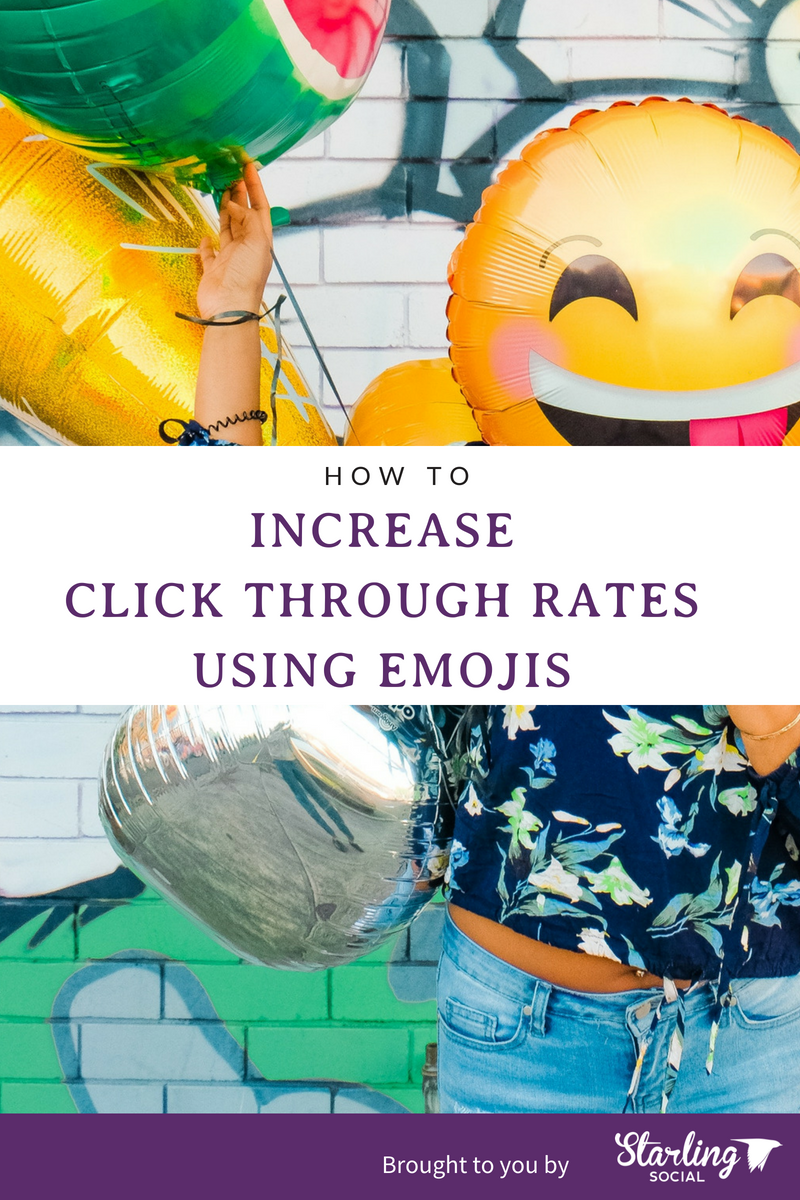
How Emojis Can Solve Your Low Click-Through Rates
The most effective way to tell if your campaign is going well is to calculate your click-through rate (CTRs.) Your click-through rate is “the percentage of people who view your ad (impressions) and then actually go on to click the ad (clicks.)”
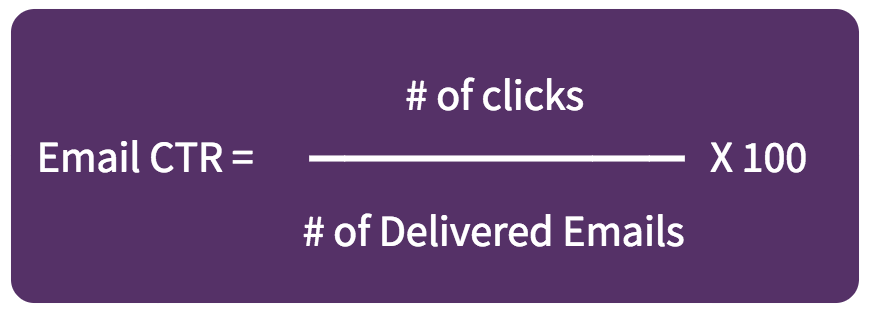
Low CTRs are usually an indicator that your campaign messaging isn't resonating with your audience. Sometimes it's the messaging; other times it's the visual elements. Occasionally, low CTRs are due to poor audience targeting.
Most often low CTRs are because your content sounds stuffy and wooden.
Modern consumers expect their brands to talk and sound like them, with 45% reporting that they like "brands that don't take themselves too seriously." These results, along with the growing consumer class made up of Millennials, may explain why big food brands like Wendy's have started roasting their competitors on Twitter:
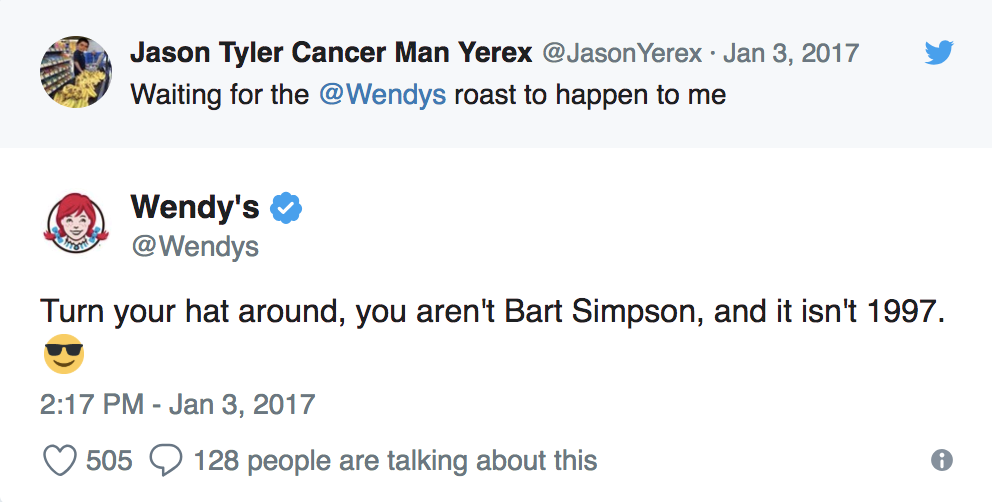
Now, we understand that most businesses out there aren't about to start sassing people online, but an easy way to copy the "humanness" of a Wendy's tweet is to start using emojis.
According to one study, 68% of millennials said they are more comfortable expressing emotions using emojis, and by literally speaking their language your business immediately becomes more relatable and will stand out from the other brands competing for their attention.
But how can you choose the right emojis to increase CTRs without committing emoji abuse and sounding inauthentic as a result?

Be smart with the emojis you use.
A recent study found that this list of emojis earned the highest click-through rates:
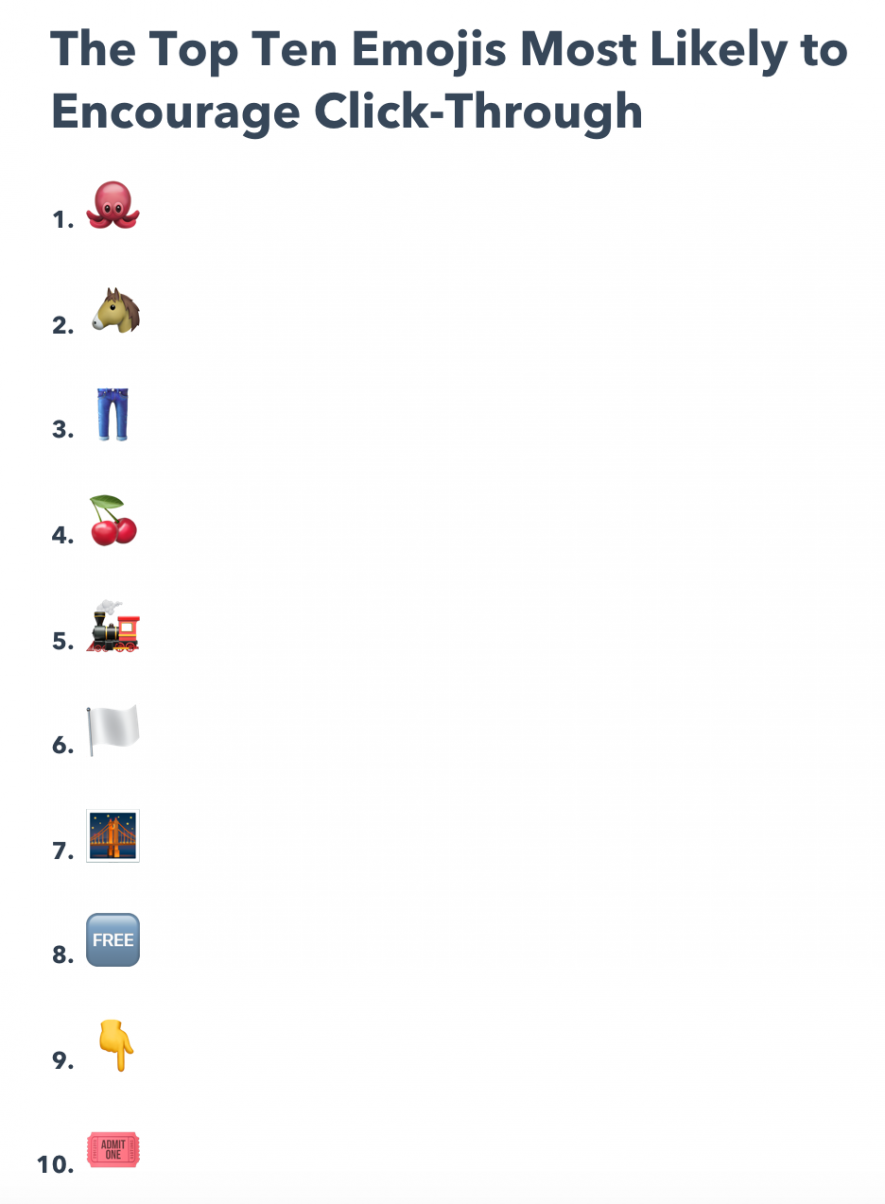
What do you notice about this list? If you noticed that none of them are faces, then you're correct! In fact, the data shows that using uncommon emojis increases click-through rates by attracting extra attention to your link because people don't see them very often.
Increase CTRs by Adding Emojis to Email Subject Lines and Body Text
Did you know that 44% of consumers prefer email as their favorite way to interact with a brand, and that email users send and receive approximately 269 billion emails every day?
That's a lot of email to compete with.
Even worse, one study found that even though people are opening your emails, 52% of them are unlikely to bother taking an additional step to click-through to your website.
Luckily, research shows that emojis not only increase email open rates, but emojis increase click-through rates as well. The study compared campaigns for Valentine's Day and Father's Day that A/B tested two email subject line formats: one with emojis, and one without, and the results were startling:
The Valentine's Day email that included a "lips" emoji in the subject line drove a read rate of 24% and an inbox placement rate of 89%, compared to a read rate of just 20% and an inbox placement of 83% for text-only subject lines.
The Father's Day campaign that used a "wrench" emoji in the subject line earned a read rate of 22% and an inbox placement of 96%, compared to a read rate of 21% and an inbox placement rate of 88%.
These are huge differences that you can replicate right now just by using emojis in your email marketing campaigns. In fact, there are lots of ways to get creative with emojis!
Use Emojis Make Your Emails Stand Out
Emojis help your emails stand out in a reader's inbox. Think about most of the emails you get: how many of them are text-only subject lines?
It's pretty uncommon to see emojis in subject lines these days, which makes using them a power move in terms of grabbing your readers attention.
One of the companies rocking the emoji game is CoSchedule. Check out how they use emojis to enhance their message in their email subject lines:
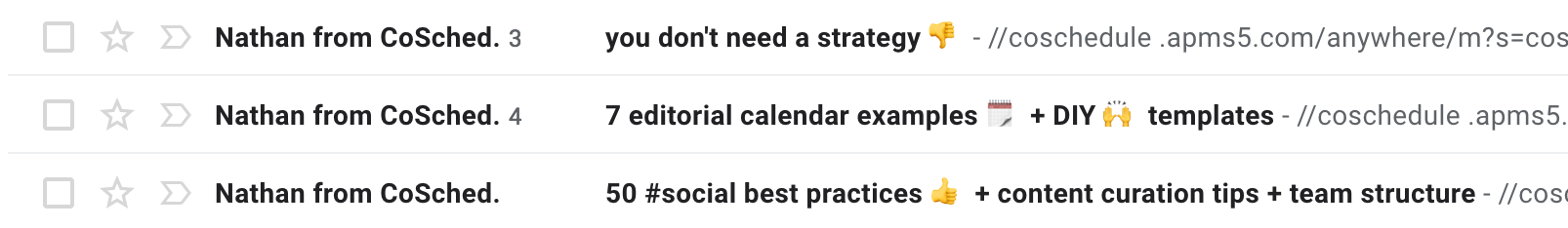
See how they embed emojis in their titles to enhance their messaging? They catch your eye and make them seem fun without losing their informational value.
Use Emojis in Social Media Ad Copy and Headers
We've already talked about the fierce competition your business faces against the 11,000+ ads audiences see every single day, so businesses need to get creative and think outside of the box in order to create ads that grab attention and drive action.
Luckily, results have shown that using emojis in your social media ads can dramatically increase the number of CTRs your ad generates.
One company called Scoro A/B tested two ads: one with an emoji in the subject line, and another without. Check them out:
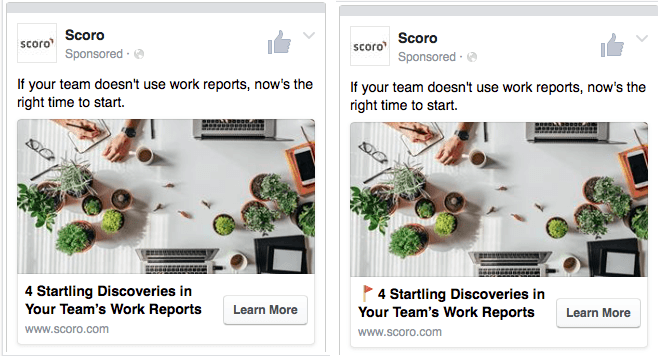
The headline with emoji resulted in 241% higher click-through rate. Wow!
Ask yourself: what are some upcoming social media campaigns your business is planning that could use an 'emoji injection' in the ad copy? Get creative and start experimenting!
Use Emojis on Social Media
Adding emojis to your social media content is an easy way to sound relatable and authentic. Check out how thredUP uses emojis to easily respond to a tweet:
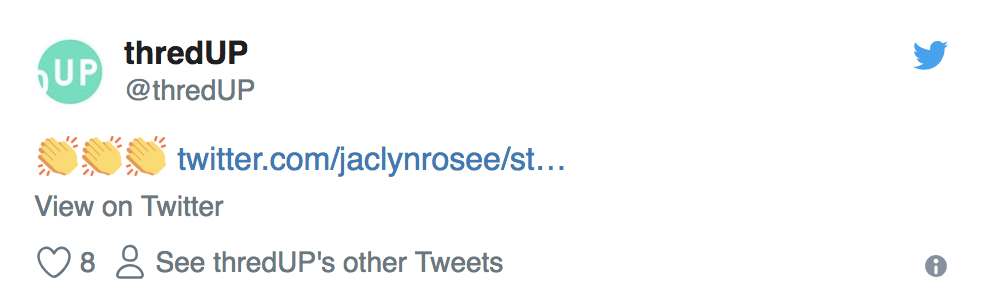
We also love how Cath Kidson uses "checkmark" emojis in their tweets to break up the text and create the feeling of a checklist in their tweet:

Use Emojis in Meta Titles
That's right: emojis now show up on search engine result pages.
Emojis now appear content that's "relevant, useful, and fun." Obviously emojis will stand out in on a results page made up entirely of text, the using emojis in meta titles has an even more important function:
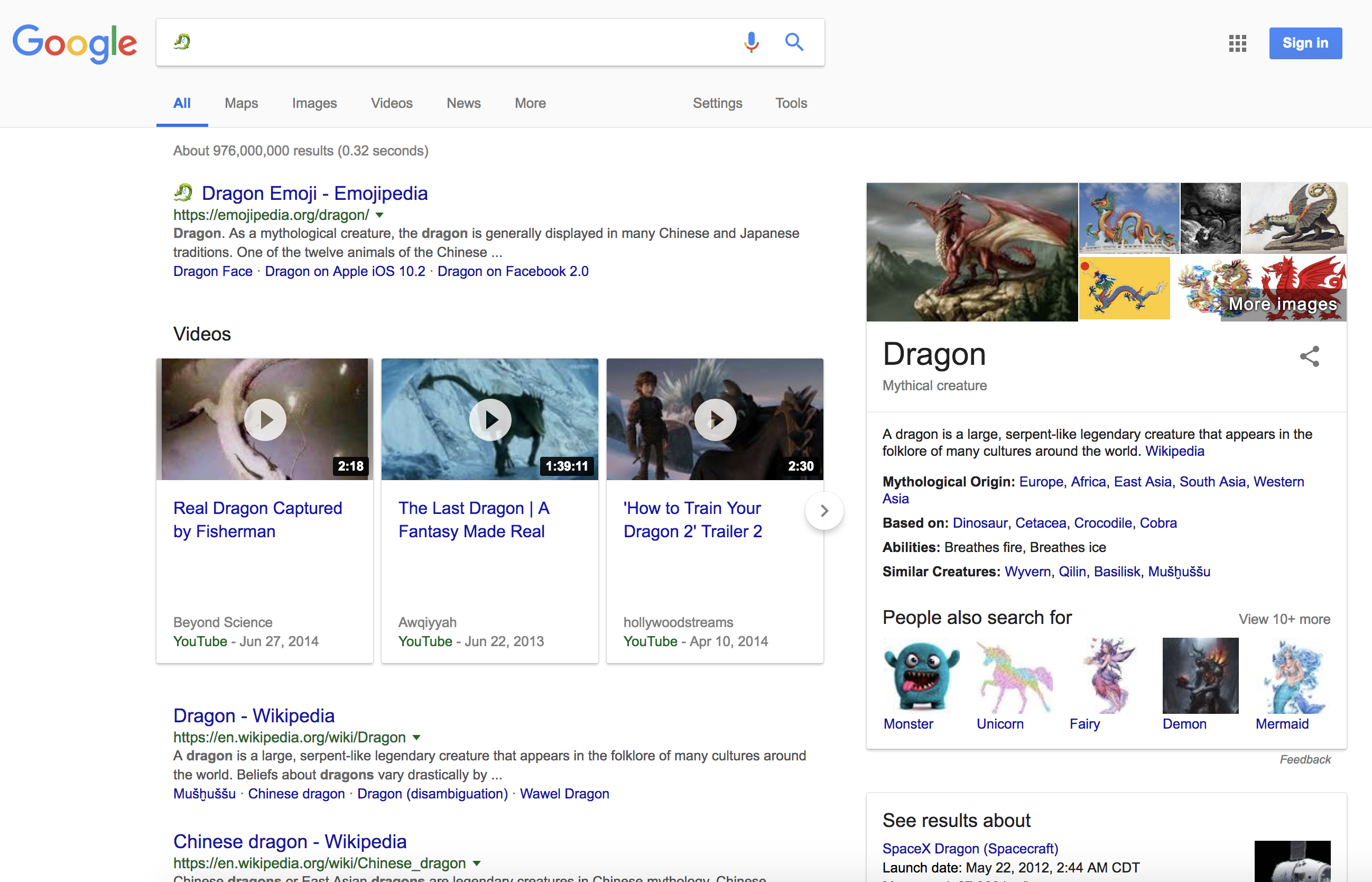
Did you notice that an emoji search for a dragon also returned results without the emoji in the page title? This matters, because Google is showing a variety of results relevant to the specific emoji.
This means that by including emojis in your meta titles you can show up in search results for emoji searches as well as text based-searches. Not sure which emojis to use, and which to avoid? Check out this list of the most-used emojis.
Use Emojis in Your Push Notifications, Messaging, and ChatBots
Does your business have a mobile app, or use chatbots on your website?
If you answered "yes" to either of those questions, then it's time to start integrating emojis into your copy asap. Check out how Air Tailor uses emojis in the welcome message on their website:
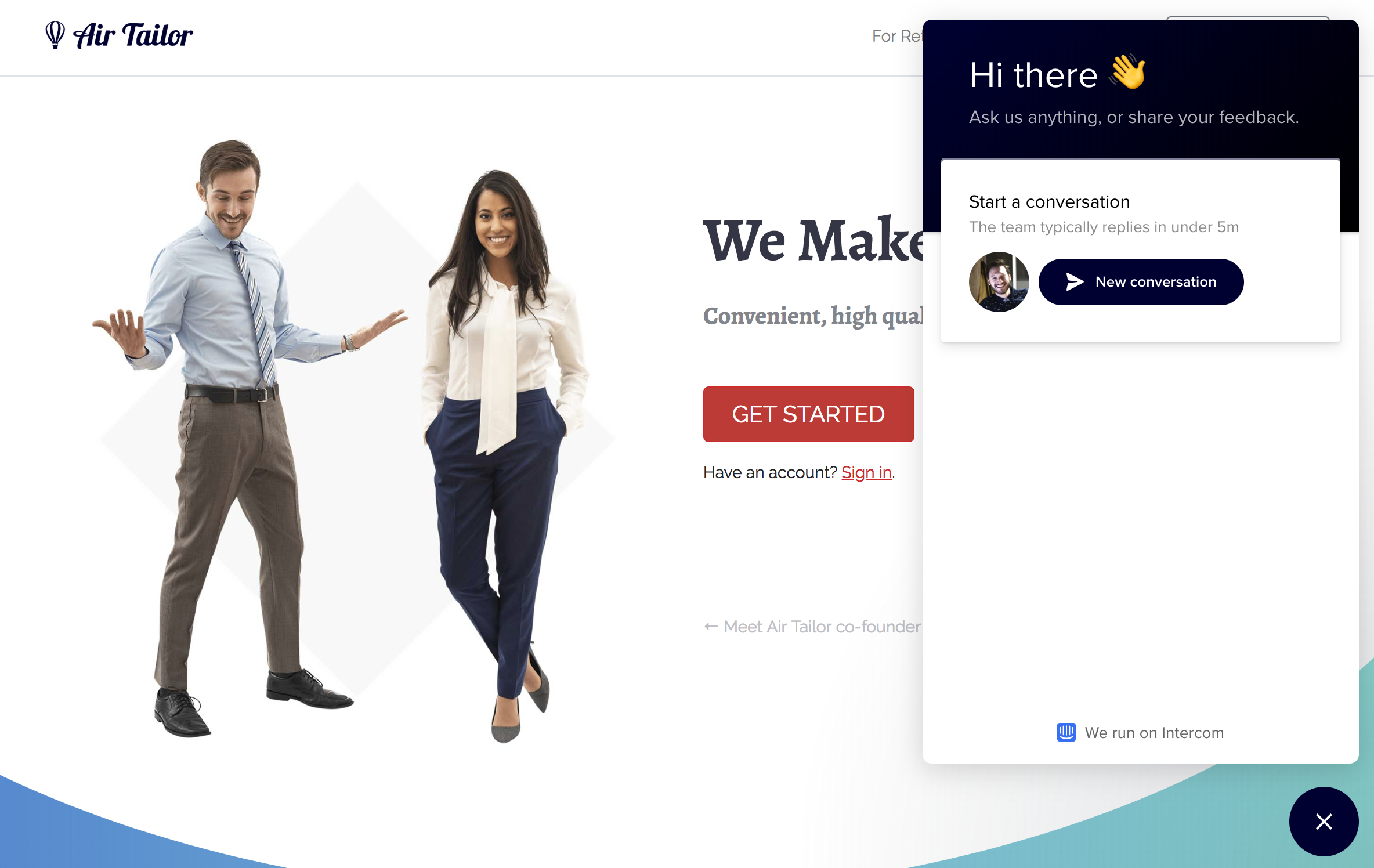
According to this case study, Air Tailor has used emojis in their messaging to grow by 100% every year.
This should come as no surprise as research found that push notifications with emojis drive higher engagement rates than those without. This is because emojis sound human, and make the content you're sharing (and the action you want your customer to take) more fun than just text-only notifications.
Improve Your CTRs with Emojis
Using emojis gives your business a competitive advantage by drawing attention to your content and helping your brand sound more "human" and authentic.
Just like with all your business' content: strategic and thoughtful in what you say, and use emojis to showcase your business' casual and playful side to increase your click-through rates.
How do you love using emojis in your content? Leave us a comment on our Facebook page!
What's your favorite brand using emojis on Twitter? Tweet us your answer!
Looking for a more B2B connection? Follow us on LinkedIn!
Love visual eye candy? Let's connect on Instagram!
Oh, and if you want some help using emojis and a killer content marketing strategy to connect with your audience and grow your business, drop us a line.
4 Social Media Faux Pas You Need to Stop Doing Right Now
- by Alyson Shane
Have you ever laid in bed and thought about a specific scenario, something that you said or did in a public setting or at an event, that still makes you cringe? If yes, you're not alone!
Social faux pas happen all the time; whether it's an offhand remark that gets taken the wrong way; a joke that doesn't land; or any other behavior that negatively impacts your ability to make a good impression on those around you, people commit faux pas from time to time.
And just like committing a social faux pas at a party or in real life can make other people feel less inclined to talk to you, committing a social media faux pas can cause people to lose interest in what you have to say.
Are you committing any of these social media faux pas with your social media strategy that are preventing you from truly connecting with your audience? Keep reading to find out:

Faux Pas #1: Spreading Yourself Too Thin
Many business owners feel compelled to try and maintain an active presence on as many social media networks as possible in order to try to reach as many people as possible.
So let's put this social media myth to bed once and for all:
Your business doesn't have to be on every social platform. Full stop.
Taking the time to understand your business' social media needs and developing a content marketing strategy specific to each platform means you'll be engaging in meaningful conversations on the social networks that matter to your audience.
Applying a "shotgun approach" to your social media, on the other hand, often means you're spreading your resources too thin, and usually means you're spending time on social networks that won't help you connect with potential customers or generate leads.
Faux Pas #2: Ignoring Context Online
We love our social media scheduling tools, but using a scheduling service without thinking critically about the kind of content you're scheduling (and when) can have dire consequences.
For example, if your company's Twitter feed is exploding with a tragic event or breaking news then it may be prudent to put the promo on "pause" for a little while and take the time to tweet some words of encouragement, condolences, or feedback (where applicable.)
Not only can ignoring context make your business look cold and uncaring... it may make you look like you're asleep behind the digital wheel.
Faux Pas #3: You Don't Listen to Your Followers
Another issue with relying solely on scheduling tools is that they only work one-way, meaning that you can't just "set and forget" your social media content and expect it to drive audience growth and lead generation.
People want to feel like they're being listened to, and that means starting and participating in conversations on your target social networks.
When was the last time your business started a real conversation on social media?
If you don't know, then it's time to hop back in and get chatting, because by ignoring your audience you're missing out on valuable opportunities to connect with them, build trust and familiarity, and generate new leads and customers for your business.
Faux Pas #4: All Talk, No Strategy
The biggest faux pas we want to cover today is posting and engaging without knowing how or why you're doing it.
This is where your voice and tone document comes in, as well as a comprehensive marketing strategy that outlines who you're talking to, why, and the topics you want to talk about in order to have authentic interactions with your audience.
After all, while we love memes as much as the next marketer, if you're not taking the time to act with intention then your voice will get lost in the social media noise, and your efforts won't yield the results you're looking for.
However, make sure not to sound too wooden. Nobody wants to interact with a business (or anyone!) who sound like they take themselves too seriously and act stiffly and without humour. So make sure to toss the occasional joke, meme, or authentic reaction to current events into the mix - your audience will appreciate it.
Do you have a question for us about social media and how to create a killer content marketing plan? Leave us a comment on our Facebook page!
Found a hilarious meme you think we should see? Tweet it at us!
Want to subscribe to our updates? Follow us on LinkedIn!
Love visual eye candy? Let's connect on Instagram!
Oh, and if you want some help with developing a digital marketing strategy that grows your business, generates new leads, and endears your customers to you? Drop us a line.
Case Study: The Local Oyster Blending Food + Fun for Social Success
- by Alyson Shane
This post comes from our Owner, Alyson Shane.
I met Jen and Nick, owners of The Local Oyster, during a recent trip to Caye Caulker, Belize at a local restaurant called Meldy’s. As the sun set over the ocean we bonded over business, beers, and the best damn coconut curry shrimp you’ll ever eat.
What struck me about their business was how much fun they had running it and finding creative and interesting ways to promote it. At Starling, one of the challenges our B2C clients often face (and which we help them overcome) is the fear of looking “silly” or “unprofessional.”
In fact, lots of business owners I’ve spoken to over the years have expressed concern over taking an active role in promoting their brand.
Whether that’s by physically being present for photoshoots, hosting and participating in local events, and publishing photos and videos on their social media profiles that aren’t perfectly polished; which is why I wanted to shine a light on this unique and interesting social media success story:
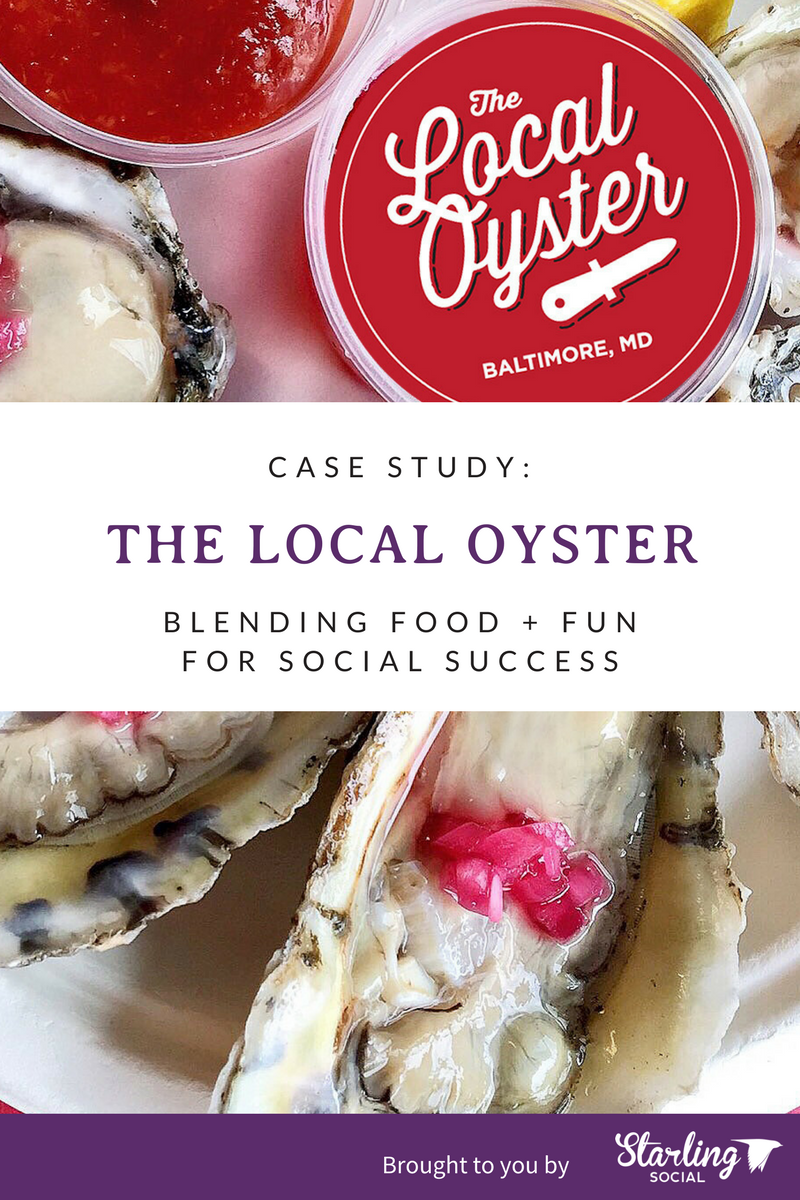
The Challenge
The biggest challenge was raising awareness. “There are several brands that are immediately associated with Baltimore (Natty Boh, UTZ, Berger Cookies, Old Bay, etc) and my hope was that over time The Local Oyster would be one of them” Nick states.
He started The Local Oyster five years ago as a side project to help pay the bills, with the intention of it eventually becoming a full-time business. He began by using a “guerilla marketing” campaign where he plastered stickers featuring The Local Oyster logo all over Baltimore, but without any previous digital marketing experience, it was a challenge to determine the best social networks to use to promote the brand.
“I had tried but never really understood Facebook, and I had never even seen Instagram until someone told me I had to use it for my business,” says Nick. “I originally used Facebook and Instagram to let the few followers I had know where I was going to be set up shucking oysters…”
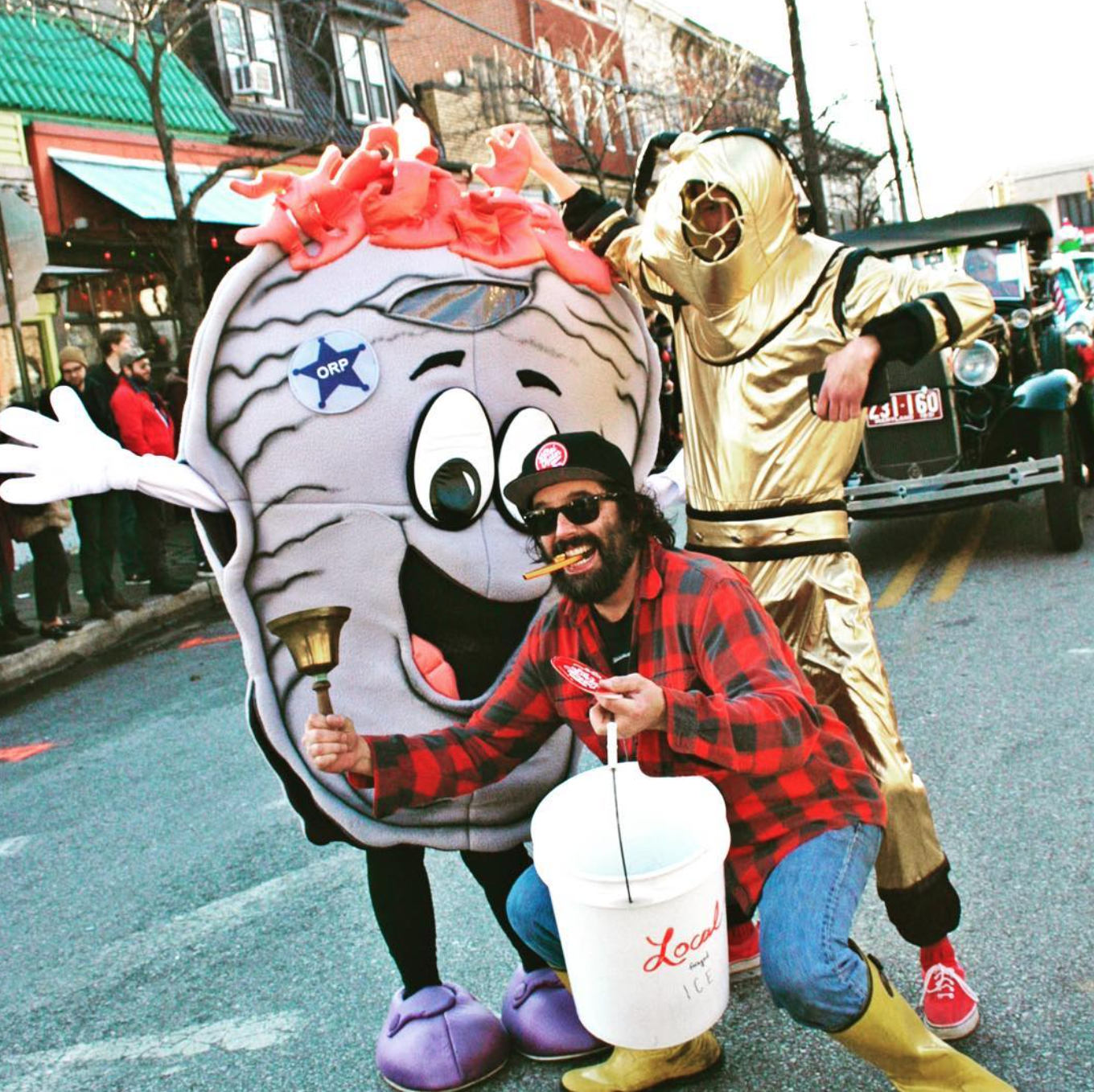
The Solution
“I’ve always considered myself a bit goofy, so that’s what I do,” says Nick. “I take pictures of stupid stuff and food and post it on Instagram.
Instead of trying to game Instagram’s algorithm or spending time determining the best hashtags to reach the widest possible audience, Nick and his team have instead chosen to focus on being as authentically themselves as possible.
Where many business owners would shy away from handling the social media for their business, Nick decided to play on his strengths and use his creativity and outgoing, goofy personality to create interesting, funny, and timely content for The Local Oyster’s social media profiles that got followers as excited about the restaurant as he is.

Nick regularly dresses up in silly costumes, takes videos of himself promoting local events and collaborations with other restaurants, businesses, and nonprofits, and uses this content to showcase just as much of The Local Oyster’s brand as the delicious, local food they serve.
By documenting themselves having fun at events, posting silly group photos, videos, and by not taking themselves too seriously Nick and his team have cultivated an engaged and excited audience of people who take their restaurant (and their food!) very, very seriously.
In addition to growing a loyal online following, The Local Oyster is now recognized as one of the best oyster bars in Baltimore.Your Takeaway
The fear of “looking silly” often trumps people’s ability to create interesting and unique content for their brand, which puts them at a disadvantage.
This is especially true for many restaurants and other B2C businesses, many of whom are apprehensive about appearing on their Instagram feeds, participating in Facebook Live videos at events, and partnering with organizations like nonprofits which may not be directly “on brand” but which convey their personal and brand values.
However, as we always tell our clients: social networks, algorithms, and hashtags change, but the thing that will keep your customers buying from your brand over and over again is your brand values and personality.

Or, as Nick puts it:
“My ultimate goal with social media is to make the viewer smile a bit or even laugh every once in a while. Most restaurants post beautifully staged pictures of fancy food and are so serious. Just like me and The Local Oyster, I want our social media presence to be fun and engaging, and not so fucking fancy.”
So the next time you feel apprehensive about showing your face on your business’ social media feeds, or balk at an employee’s suggestion to shoot a quick video to promote a special or unique service, be default yes. Don’t take yourself so seriously and have some fun with your brand; your business, and your customers, will appreciate it.
Big thanks to Jen Whalen and Nick Schauman from The Local Oyster for the laughs and memories we shared in Caye Caulker, and for taking the time to answer our case study questions.
Do you need help building an online presence for your brand that's as fun and exciting as The Local Oyster's? Drop us a line and let us know how we can help; we're always looking for innovative businesses to work with. In the meantime get to know us on Facebook, Twitter, Instagram, or on LinkedIn - we can't wait to meet you.
4 Social Media "Bad Habits" to Kick in 2018
- by Alyson Shane
The start of a new year is an opportunity to consider what we want to spend the next 365 days doing with our time, and provides an important benchmark by which we can measure our progress.
We say "this year I'm going to get in shape" or "this year I'm going to eat fewer pancakes" (yeah, right). It's also an opportunity to assess how we've done over the past year, and to start setting goals to make positive changes in the year ahead.
Luckily, there's no better time to start making positive changes than right now, so here are a few "bad habits" that you may be guilty of making on social media over the past year, as well as some handy suggestions on you can improve on them in 2018:
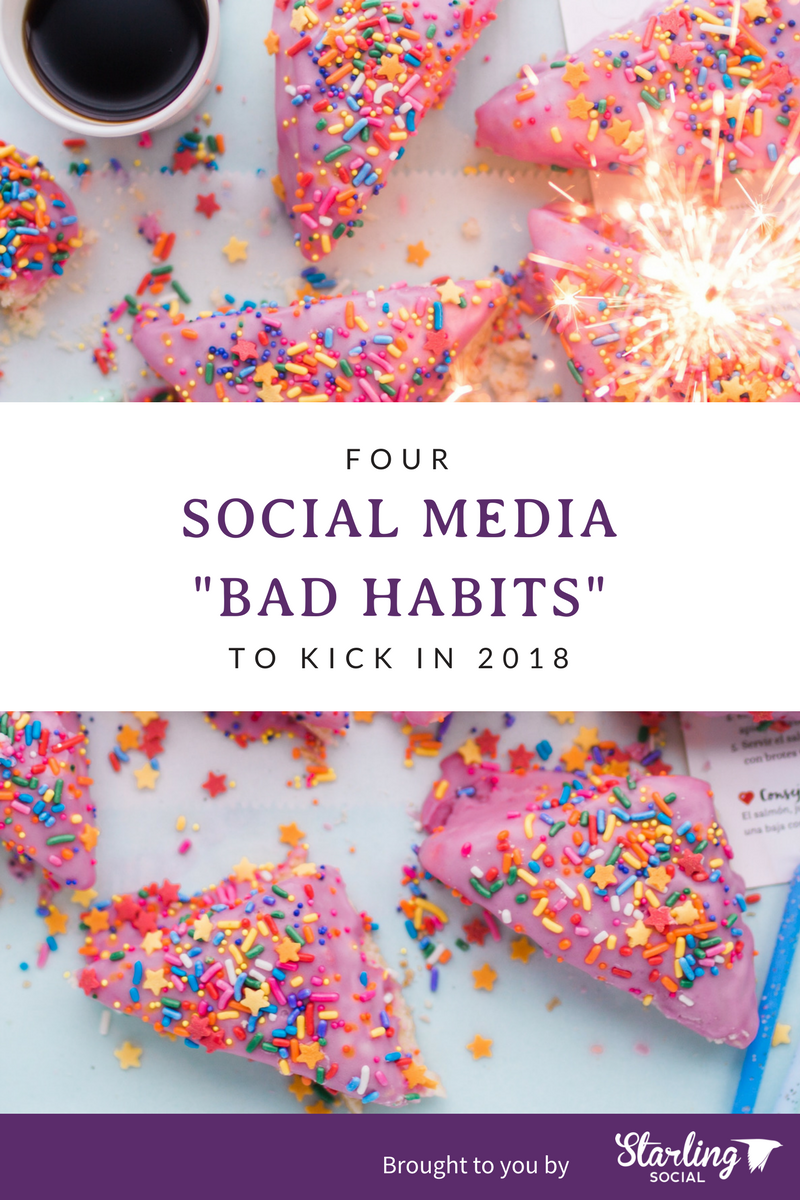
Being "All Business" Online
One of the biggest challenges facing the modern business landscape is how social media saturation forces brands to be more personal, quirky, and entertaining to their potential customers than ever before.
These days it's not enough to have a great logo and a website that converts; your brand has to have a strong set of values, an identifiable voice and tone appropriate for each social network, and the confidence to crack a joke once or be clever in a post or reply. Having a strong brand identity is essential in a world where most markets are over-crowded at best, and by being bold and confident in the content you share helps you stand out from the pack.
Your social media profiles are where your customers get to know you best, so use them as opportunities to show off your personality while still maintaining a professional and courteous approach.
Steps You Can Take
There are a few ways you can infuse your social profiles with a little extra personality from time to time. Some things you can try right now include:
Sharing curated content
Bonus points if it's from a thought leader in your industry, an industry partner, or a fellow colleague (assuming the content is appropriate.) Sharing curated content says "we liked this and wanted to share it with you. Since we both like this content, we have something in common."
Piggybacking on popular hashtags
Hashtags are essential to growing your audience on Twitter and Instagram and we love using popular hashtags like #WisdomWednesdays on Twitter to share insights from our clients' industries to their followers and help them reach a broader audience using the same hashtag.
Embracing memes
We're not suggesting that you start posting photos of Scumbag Steve every time you get a customer complaint, but memes are an easy way to add some "cool" points to your brand, and tools like memegenerator allow you to make your own, industry-specific jokes you can share.*
* If you make any silly industry memes, please tweet them at us.
Selling on Your Personal Facebook Profile
Unless you keep your friends in the dark about what you do, it's likely that you've shared updates and posts related to your business on your Facebook Timeline sometime within the past 365 days - and that's okay, you're a business owner and you need to hustle to keep the lights on.
What you should aim to nix in the new year is promoting your business directly through your Personal Profile, and working to grow your Business Page Audience instead of posting about promotions through your personal profile.
By focusing your efforts on growing your Business Page to a wider target audience, you increase the likelihood that you'll attract customers to your Page who have never interacted with your brand before, and who probably don't know you personally.
Steps You Can Take
The best way to promote your business on your own time is to re-share content from your Business Page through your personal profile (by clicking "Share > Share on Your Timeline" on the post) and to use your Business Page to find new customers beyond your personal Facebook connections (friends and family.)
Here's what you can do:
- Set up a Facebook Business Page (if you don't have one already)
- Fill in as much detail about your business as possible.
- Invite people to 'Like' your page.
- Post to your Facebook Page often, and measure the results.
- Use existing Customer Lists (if available) to create Facebook Custom Audiences.
- Use those audiences to create Facebook Lookalike Audiences.
- Invest in some Facebook Ads to expand your audience beyond just your family and friends.
- Re-target previous audiences, test, and keep expanding!
(If this sounds like way too much work just give us a shout. We're happy to handle this for you.)
Not Engaging With Your Followers
Real talk: all the content scheduling tools in the world won't help you build an audience who actually care about what you have to say, online or otherwise.
We believe that the best way to get others to care about you is to care about them first, and that means being engaged and responsive whenever someone mentions your brand. If someone has taken the time to leave you a comment, post a review, or re-share your content the easiest way to show them that you appreciate them is to say so.
Not responding tells your customers that you don't care about them, and that you aren't paying attention to them when they try to talk to you, address a concern, or file a complaint. It may feel tempting to 'hide', 'delete' or just ignore any negative commentary but think about it this way: how would you feel if a brand you used to love deleted your comment instead of addressing your concern?
So be thankful for it all: the bad, the good, and make sure to let your audience know how much you appreciate them.
Steps You Can Take
Showing your audience that you care about them not only builds brand loyalty with your existing customers, but it also shows any newcomers that they can always expect timely, helpful, and positive interactions with you online.
Here's a quick breakdown of ways you can show your audience that you're plugged in and listening to what they have to say:
- Respond to Tweets, Facebook and Instagram comments as soon as possible.
- Check your Twitter and Facebook DMs daily.
- Check your Instagram Story Mentions and Messages daily.
- Thank critics for their feedback and never lose your cool.
- Be genuine in your replies and say "thank you" a lot.
- Re-share user generated content related to your brand, like Instagram photos and Tweets.
Not Paying It Forward
The best thing you can do for someone else's business is buy from them. If you can't buy from them, re-share their content, give kudos or congratulations, and take time this year to lift up the businesses in your industry and community through your own social media channels.
Lots of businesses are wary of spending time promoting other businesses or people - we often get asked "what's the benefit of promoting other businesses?" and our answer is always the same: people want to do business with people they like, and the easiest way to be liked is to support others.
Steps You Can Take
By paying it forward with your social media you're directly contributing to promoting a business ecosystem which benefits both your business and those around you. You get to be a good person while also building good will within your industry and community - it's a pretty great deal, if you ask us. Here are a few easy ways to get started:
Showcase your values
Is you're an SME then you probably rely on your connection to your local community at least to some degree in order to keep your business running. With this in mind, re-sharing content that showcases your company's values can go a long way towards helping grow both your community and your customer base.
For example, if your office is full of animal lovers consider periodically sharing news from your local humane society.
Give shout-outs
Identify businesses in your industry and community that you can support through your online presence, such as other members of your local Chamber of Commerce, nonprofit member associations, and past and present clients (ask permission first)
For example, if your business is sponsoring an event, take the time to give a shout-out to the other sponsors who also made the event a possibility.
That's a wrap on 2017!
Do you have any big social media habits you plan to kick in the coming year? Let us know on Facebook, Twitter, or drop us a line on LinkedIn!
Oh, and PS: if you're looking for a team of creative, data-driven writers and digital marketers to take your brand to the next level in 2018 we're now accepting new clients. So y'know, give us a shout.
Happy New Year everyone!

Choosing The Best Facebook Custom Audience for Your Business
- by Alyson Shane
Businesses are starting to wake up to the fact that, often, organic posting and engagement just isn't driving the traffic to their Facebook pages and Instagram profiles that it once did and are turning to Facebook Ads as a cost-effective way to get in front of hundreds or even thousands of new potential customers.
Here at Starling Social we've used Facebook Ads to help our clients increase webinar registration, generate new B2B leads, drive inbound website traffic, and more. We love it because Facebook allows us to dig deep and create Custom Audiences which help us retarget people who have previously engaged with our client's business in some way. This helps us keep their advertising budget low while achieving a high return on investment (ROI) for our efforts on their behalf.
If you're new to the world of Facebook Ads, or if you're still trying to wrap your head around which types of Custom Audiences you should choose for your next Facebook Ad Campaign, then you've come to the right place.
This post is a comprehensive overview on what Facebook Custom Audiences are, and the various types you can choose from to increase brand awareness and generate new leads for your business.
Ready? Let's get started!

What's a Facebook Custom Audience?
Facebook Custom Audience is just that: a custom audience you can create in your Facebook Ads Manager (or Power Editor) that you can target with your ads. One of the options available is o target people who have an existing relationship with your business - say, fans of your Page - and create a campaign which retargets this audience.
Facebook gives you six options to define the existing relationship between your ad audience and your business, which are:
- Customer File. Upload a customer file (eg: list of individuals who have purchased from your e-commerce store within the past 365 days) to match your customers with people on Facebook to create an audience from the matches.
- Website Traffic. Create a list of people who visited your website or took a specific action which corresponds to your Facebook Pixel.*
- App Activity. Creates a list of people who launches your game, app, or took specific actions based on the Facebook Pixel installed in your app.
- Offline Activity. Upload a list of people who have interacted with your business in-store to create a custom audience based on phone numbers or other offline channels.
- Engagement. Creates a list of people who have recently engaged with your content on Instagram or Facebook.
* A Facebook Pixel is a code you (or your developer) installs on your website or in your app to track conversions from Facebook Ads and collect data to do stuff like build the Custom Audiences we're discussing here.
Let's sink our teeth into the different Custom Audience types available, and how they differ from each other:
Customer File Audiences
Customer File Audiences are based on a list of existing contacts available to you, such as newsletter subscribers or customers who have purchased from your e-commerce site. Syncing your customer list can be done one of two ways:
- Manually uploading your audience in a .csv or .txt file.
- Syncing your email CRM to your Facebook Ad Account.
Important: you can't mix data types, so you'll need to upload separate files for emails vs. phone numbers, for example.
We recommend giving your Custom Audience a short, easy-to-identify name which describes the specific audience, such as "Email signups" or "Past Customers."
Website Traffic Custom Audiences
If your business doesn't have a large enough database of emails, phone numbers, or Facebook User IDs to create a Custom Audience based on the steps above, you can use Website Custom Audiences to retarget visitors who have already visited your website.
This is a big boon for many businesses who are in the process of building their newsletter lists, for example, because all you need to do is make sure your Facebook pixel is installed and wait for people to visit your website. When they do, Facebook will recognize the users and automatically add them to an Audience, ready to be retargeted.
App Activity Audiences
With the explosion of mobile app popularity and Facebook mobile ads, it's no surprise that this option is becoming a popular solution for many app-based businesses.
The option allows you to target people who have previously used your app but haven't come back to use it within the last month (for example), or, you can target people who have abandoned their carts (added an item to their cart but never completed the purchase.)
There are lots of ways to retarget app audiences (currently there are 14 actions/non-actions you can target), but the most popular options are:
- Achieved a certain level in your game.
- Completed a large purchase.
- Recently opened your app.
- Recently completed a purchase.
By targeted users who have (or haven't) completed a specific action you can tailor your retargeting ads with copy and visual content which compels them to come back, such as new levels, discounts, or ads featuring new items for purchase.
Offline Activity Audiences
The Offline Activity option allows you to build Custom Audiences based on one or multiple offline events, such as Add Payment Info, Add to Wishlist, etc.
When you choose "Offline Activity" as tour Custom Audience type in Ads Manager, you can add multiple filters to refine the audiences to your specific needs. You can select multiple offline events and filters such as People Interacted Offline, Add Payment Info, Initiate Checkout, and more from the drop-down menu to restrict your list.
If you want to get super-granular, you can refine your data even further using the Custom Value or Aggregated Value options, which allows you to add conditions or values which are specific to your business goals. For example, you can add "source equals to call" to track the number of calls your business has received.
Engagement Custom Audiences
The Engagement option is especially exciting because it means you can use your ads to retarget people who have already shown an interest in your business on social media, which increases the likelihood that they will convert by 70%, according to FetchProfits.
If you click on "Engagement", a window will appear which will prompt you to define an Engagement Audience based on six different engagement types. They are:
- Video. This will target users who have watched at least three seconds of your videos on your Facebook Page or Instagram business profile.
- Lead Forms. If you already use Lead ads, you can get in front of people who have opened or completed your lead form.
- Fullscreen Experience. This option relates to the Facebook Canvas Ad option, and will retarget users who have opened your Canvas collection ads.
- Facebook Page. This is our favorite because it allows you to retarget anyone who has interacted with or visited you Facebook Page.
- Instagram Business Profile. This is similar to the Facebook Page option, but retargets to people who have interacted with your Instagram business profile.
- Event. Event retargeting is the latest addition to the Facebook Engaged Audience family, and allows you to retarget people who have RSVP'd to an event on Facebook.*
* Events must originate from your business page. Facebook won't allow you to target people who have attended similar events, or events which weren't hosted from your page.
Bonus: Custom "Lookalike Audiences"
One of our favorite ways to leverage the power of Facebook Custom Audiences is to create custom lookalike audiences. These audiences are exactly what they sound like: audiences of hundreds or thousands of people who don't know about your brand yet, but are likely to become your customers.
Lookalike audiences can be created from:
- Email Lists
- Current or Past Customers
- Page Fans
- Website Custom Audiences
- App Activity
- Conversion or Standard Events
- Engagement (App, Video, etc)
Want to learn more about the incredible benefits of creating and using Facebook Custom Lookalike Audiences? Stay tuned for our next post! If you're still struggling with Facebook Ads and would like some help elevating your brand and reaching new customers for your business, drop us a line, we're happy to help.
Want to engage with us in the meantime? Subscribe to our newsletter or say hi on Facebook, Twitter, LinkedIn, or Instagram.
3 Steps to Building a Community for Your Business
- by Alyson Shane
How businesses communicate their values to their customers has changed dramatically in the last few years. With the emergence of social media and networking sites, businesses have pivoted from relying solely on one-off marketing campaigns, to a long-term content marketing strategy which builds communities of engaged, interested customers who are loyal to their brand and eager to try their new products and services.
Let's face it: building a community can be a challenge. However, research has shown that customers in communities spend 19% more than customers who aren't, which means spending that time developing a community could seriously impact your business' bottom line.
With this in mind, forward-thinking brands should be considering how they can leverage existing social networks in order to talk to (and hear from) their customers and target audience.
The key element to building a community is participation. Social media managers tasked with managing a brand's community need to be just as devoted to their own followers if they expect anything in return. Respect, as they say, is a two way street.

Use the B=MAT Model to Drive Engagement
The idea of building a community, enticing new members, retaining existing ones, and creating and sharing content that engages and produces qualified leads for your business can be daunting when you look at all the details involved, so we recommend starting at the beginning:
When it comes to creating environments that motivate people to take the action you want, we like BJ Fogg's Behavior Model, which breaks actions down into three categories: Motivation, Ability, and Trigger. When a behavior doesn't take place, one of these three elements is missing from the equation.
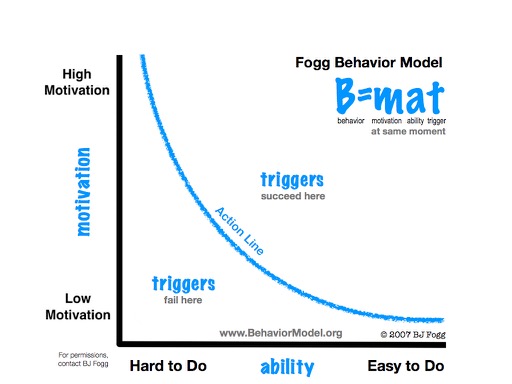
Image via behaviormodel.com
We can also break these elements down into questions that we can refer to while building our communities:
- Are community members motivated to participate?
- Do they have the means to participate?
- Is there a trigger that encourages participation?
Keep these questions in your mind while designing, managing, and creating content for your community in order to make sure that you're always keeping your members in mind and providing them with opportunities to connect with your brand.
Plan, Build, Grow: A How-To
Building a community is much more than just creating a page and clicking 'Invite'; it takes planning, preparation, and work to build a successful community that speaks to your brand values and encourages two-way communication with your members.
Here are three steps to get you started:
1. Plan
Start out by planning your community. Ask yourself: what value will our community bring to our business and our members? How can we design something that motivates members to contribute and come back for more?
If you're not sure how to get started, ask around. Speak to people in your Sales department, refer to your Buyer Profiles, and speak with Customer Service to determine the questions customers ask the most, their likes, dislikes, and challenges, and how your community can grow into a place that not only helps members feel good about engaging, but encourages them to come back for more.
2. Build
Start small - don't try to be too ambitious from the get-go or you may let yourself (and whoever you report to) down. The best, most successful communities are the ones that start small and build organically thanks to ongoing member engagement and successful "triggers" from you. The most effective way to do this is to invite members slowly, over time, to avoid a huge influx at the start and avoid "empty bar syndrome" which occurs when your community looks empty, and as a result members disengage because they don't want to be the only ones participating.
By starting small and building up you can show your community members how to engage with your content and each other. This creates a positive and active community that members will want to return to over and over.
3. Grow
You've done your research, consulted with key stakeholders, and have created a game plan to build and your community organically and in a way that promotes engagement and activity within your member base. Now it's time to think about growing your community so that it can continue to grow and meet the needs of your members and generate confidence in your brand.
Some ways you can organically grow your community include:
Connecting to existing events and brand initiatives
Link to your community on your website's home page; promote an upcoming company or industry-related conference; post about community initiatives, sports teams, or other local events your brand participates in or supports.
Use your community to showcase who your brand is, not just what they sell or provide to their customers. By showcasing multiple facets of your organization you can appeal to a wider member base who will start to visit your community regularly, and may even invite others to do so as well.
Identify Community Champions
Your Social Media Manager shouldn't be the only one welcoming, encouraging, and interacting with new community members. While these tasks are important, the key to long-term community success is to find "advocates" for your brand who are actively engaged with your community, and who
One of the best ways to do this is to have a few employees, stakeholders, or parters involved in your community who are invested in seeing the community succeed. These individuals should be tasked with Liking, Commenting, and engaging in conversations with community members; this way members are engaging with more people than just your brand.
Next up: It's Time to Engage!
Stay tuned for our next post on building a community around your brand, and make sure to sign up for our newsletter to get your copy of our free ebook Get Social! Content Marketing for You & Your Brand, which is full of questionnaires and worksheets to get you started with building your community.

